 SpurrOpen
SpurrOpen
Helping people who have events connect with people who want events
Create Vendor Profile
Reasons to become a Vendor
SpurrOpen.com can help increase manage sales of products and services:
-
Early Product Visibility
Be seen by patrons at the time when they are purchase their tickets, let them know you will be at the event with your products.
-
Plan your inventory
Respond to the demand of product sale online and determine how much inventory will be required for each event.
-
Reduce wait time in lines
No need for patrons to wait in longs line to make purchases at the event. Pre-sell your items online and skip the step of taking orders and collecting cash from the patron at the event.
-
More payment options
Increase revenue by adding more payment options on site - No card machine? No problem! Accept card payments at the event using SpurrOpen.com.
How to Start Vending
Here are a few step to get you started.
1
Create a Profile
After you login, create a Vendor Profile to manage all your products, team members and events that you joined.
2
Setup Products
Upload information about your products, such as name, description and pictures. Setup defaults purchase preferences.
3
Join Events
Using your Vendor Profile, search for exiting events and request a virtual booth. Once approved, begin loading your products.
4
Publish and Share
Share information about your events using emails, Facebook, WhatsApp, Twitter and a range of other social media platforms.
Get Started Now
Giving access
SpurrOpen is designed to make the process of giving access to patrons easy. Both for tickets holders as well as those managing the entrance.
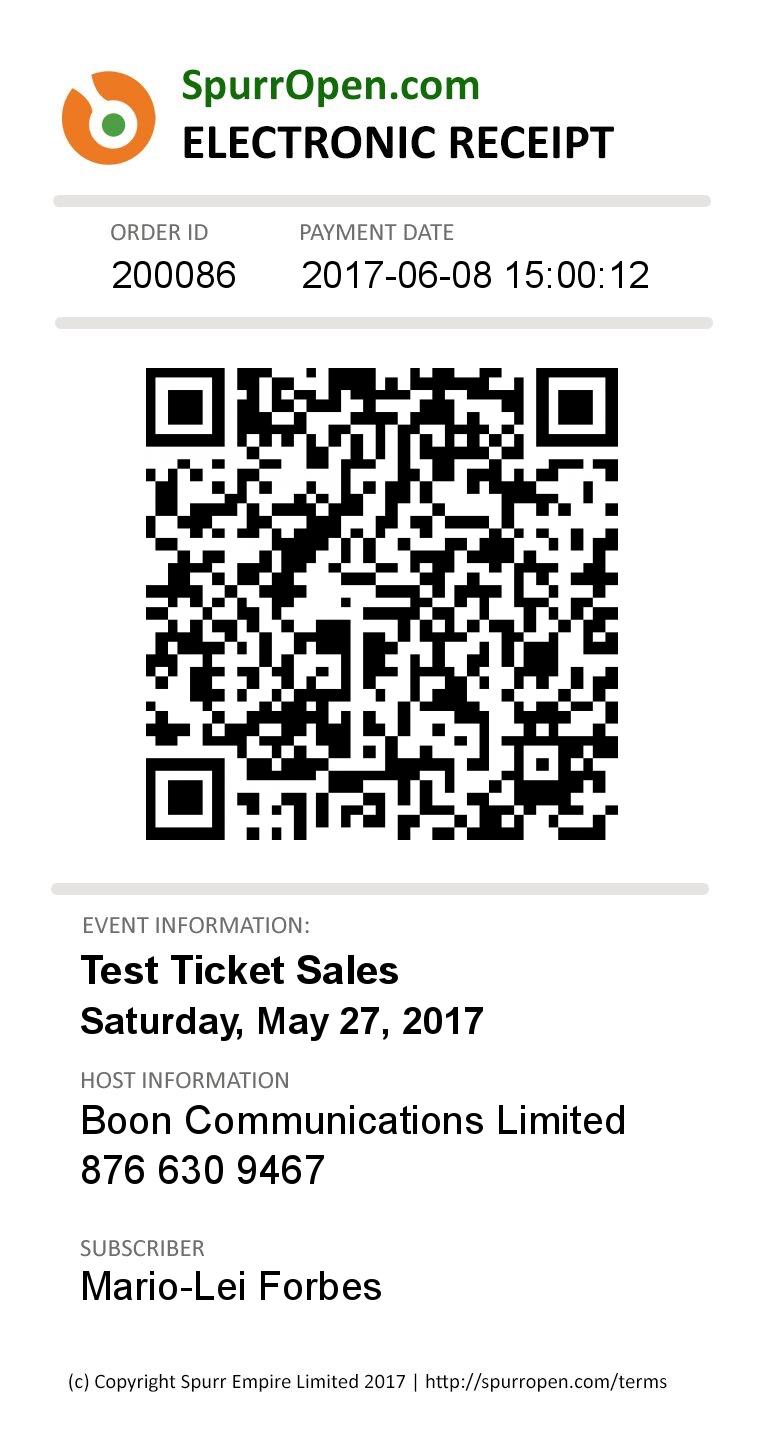
Receipt Scanner

When Patrons purchase any product from SpurrOpen.com they are provided with an electronic Receipt which they use to access the product/service at the event
Use our eReceipt Scanner (downloadable from the Google Play Store) to scan QR Code provided. The eReceipt Scanner App will tell what was purchased and the quantity. Use this information to determine how to deliver your goods or service.
Internet Required
The eReceipt Scanner requires active Internet service to scan code that patrons will present. Please make arrangements get Internet access to ensure smooth processing of online orders.
Transferability
The eReceipt is originally emailed to the user who made the purchase. However, the user can print it or send a copy to any other person VIA email, or WhatsApp. Each time the same eReceipt is scanned the order status is updated and tracked.